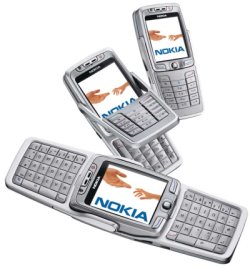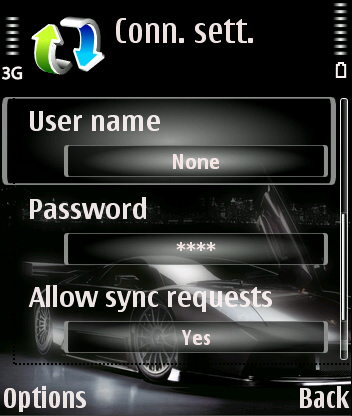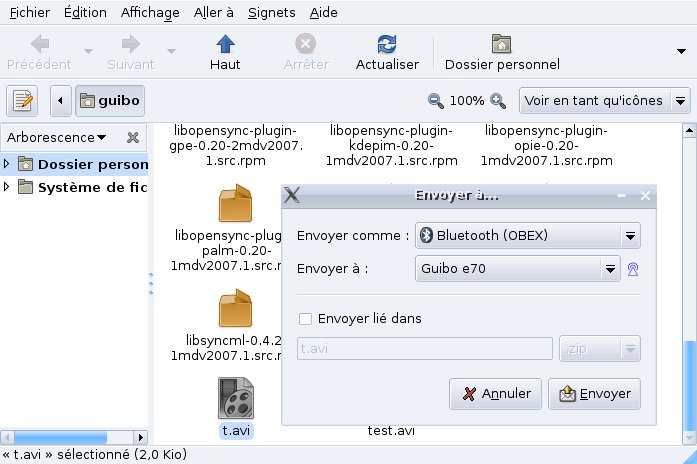HOWTO Nokia E70 and Linux
2007
| Revision History | ||
|---|---|---|
| Revision 0.2 | January 2007 | ag |
| first release | ||
download and install libsyncml-0.4.2, libopensync-plugin-file-0.20, libopensync-plugin-syncml-0.20, libopensync-plugin-kdepim-0.20 You need SVN snapshot, that contains the need patch to get it working with Nokia E70. You need bluez-utils package too.
Mandriva cooker opensync snapshot: libsyncml-0.4.2-2mdv2007.1.i586.rpm, libsyncml0-0.4.2-2mdv2007.1.i586.rpm
or the SRPM with a working SVN version, and rebuild it: libsyncml0-0.4.2-2mdv2007.1.i586.rpm
or get it from here: opensync.org
Now you have all needed tools to synchronize your computer with your Nokia E70 phone.
This is a quick overview, to get more information, take a look at the Opensync documentation
add a group to sync your nokia to file:
[guibo@node20 ~]$ msynctool --addgroup sync_nokia2file
list all plugins available to sync your phone:
[guibo@node20 ~]$ msynctool --listplugins Available plugins: file-sync kdepim-sync syncml-obex-client
Now add two member to the group sync_nokia2file:
[guibo@node20 ~]$ msynctool --addmember sync_nokia2file file-sync [guibo@node20 ~]$ msynctool --addmember sync_nokia2file syncml-obex-client
now create a directory to store your files:
[guibo@node20 ~]$ mkdir ~/files_from_nokia
On your phone: Connections -> Synchron. -> PC Suite, Options -> Change Sync.-Profile Set SyncML to 1.1, bluetooth, no user, no password, yes, yes. Now the Applications configuration:
Contacts -> yes, Contacts, Normal
Calendar -> Yes, Calendar, Normal
Notes -> Yes, Notes, Normal
detect your phone:
[guibo@node20 ~]$ hcitool scan
Scanning ...
00:12:D1:DB:D6:9F Guibo e70now get all services available on this phone:
Some interesting Nokia code to retrieve information about MAC address:
*#2820#: get the Bluetooth MAC adress
*#62209526#: get the WLAN Mac address
[guibo@node20 ~]$ sdptool browse 00:12:D1:DB:D6:9F
.......
Service Name: SyncMLClient
Service RecHandle: 0x1000e
Service Class ID List:
UUID 128: 00000002-0000-1000-8000-0002ee000002
Protocol Descriptor List:
"L2CAP" (0x0100)
"RFCOMM" (0x0003)
Channel: 10
"OBEX" (0x0008)
Language Base Attr List:
code_ISO639: 0x454e
encoding: 0x6a
base_offset: 0x100
Profile Descriptor List:
"" (0x00000002-0000-1000-8000-0002ee000002)
Version: 0x0100this one describe the service name "SyncMLClient", so the good one. It's channel 10. Now we have to configure all member of the group sync_nokia2file. First is the configuration file that describe the path to future files. This should open the vi text editor, where you can enter the configuration data for the member.
[guibo@node20 ~]$ msynctool --configure sync_nokia2file 1 <config><path>/home/guibo/files_from_nokia/</path><recursive>FALSE</recursive></config> [guibo@node20 ~]$ msynctool --configure sync_nokia2file 2 <?xml version="1.0"?> <config> <bluetooth_address>00:12:D1:DB:D6:9F</bluetooth_address> <bluetooth_channel>10</bluetooth_channel> <interface>0</interface> <identifier></identifier> <version>1</version> <wbxml>1</wbxml> <username></username> <password></password> <type>2</type> <usestringtable>1</usestringtable> <onlyreplace>0</onlyreplace> <recvLimit>10000</recvLimit> <maxObjSize>0</maxObjSize> <contact_db>Contacts</contact_db> <calendar_db>Calendar</calendar_db> <note_db>Notes</note_db> </config>
this configuration file is case sensitive ! so be carreful ! to get a resume of your configuration just do a:
[guibo@node20 ~]$ msynctool --showgroup sync_nokia2file
Groupname: sync_nokia2file
Member 1: file-sync
Configuration : <config><path>/home/guibo/files_from_nokia/</path><recursive>FALSE</recursive></config>
Member 2: syncml-obex-client
Configuration : <?xml version="1.0"?>
<config>
<bluetooth_address>00:12:D1:DB:D6:9F</bluetooth_address>
<bluetooth_channel>10</bluetooth_channel>
<interface>0</interface>
<identifier>PC Suite</identifier>
<version>1</version>
<wbxml>1</wbxml>
<username></username>
<password></password>
<type>2</type>
<usestringtable>1</usestringtable>
<onlyreplace>0</onlyreplace>
<recvLimit>10000</recvLimit>
<maxObjSize>0</maxObjSize>
<contact_db>Contacts</contact_db>
<calendar_db>Calendar</calendar_db>
<note_db>Notes</note_db>
</config>now all is configured: just sync your date from your phone to your computer:
[guibo@node20 ~]$ msynctool --sync sync_nokia2file Synchronizing group "sync_nokia2file" Member 1 of type file-sync just connected received event dsession received contact dsession received note dsession Member 2 of type syncml-obex-client just connected All clients connected or error Member 1 of type file-sync just sent all changes Received an reply to our Alert Received an reply to our Alert Received an reply to our Alert Going to receive 85 changes Going to receive 9 changes Received an entry 1 with data of size 4 from member 2 (syncml-obex-client). Changetype ADDED Received an entry 4 with data of size 4 from member 2 (syncml-obex-client). Changetype ADDED ......... Going to receive 1 changes Received an entry 42 with data of size 4 from member 2 (syncml-obex-client). Changetype ADDED Received an entry 43 with data of size 4 from member 2 (syncml-obex-client). Changetype ADDED Member 2 of type syncml-obex-client just sent all changes All clients sent changes or error All conflicts have been reported Sent an entry 4 of size 24 to member 1 (file-sync). Changetype ADDED Sent an entry 14 of size 24 to member 1 (file-sync). Changetype ADDED ........ Received an reply to our sync Received an reply to our sync Received an reply to our sync Sent an entry 17 of size 24 to member 1 (file-sync). Changetype ADDED Sent an entry 18 of size 24 to member 1 (file-sync). Changetype ADDED ........ Member 2 of type syncml-obex-client committed all changes. Sent an entry 22 of size 24 to member 1 (file-sync). Changetype ADDED Sent an entry 23 of size 24 to member 1 (file-sync). Changetype ADDED ......... Member 1 of type file-sync committed all changes. All clients have written Member 2 of type syncml-obex-client just disconnected Member 1 of type file-sync just disconnected All clients have disconnected The sync was successful [guibo@node20 ~]$
You can check the sync works, go into the ~/files_from_nokia directory, all files should be present, to check the file 88, just do a:
[guibo@node20 files_from_nokia]$ cat 88 BEGIN:VCARD VERSION:2.1 N: establet;Optique;;; TEL;VOICE:0561511111 FN:Optique establet END:VCARD
to be able to sync with kontact (kde) just create a new group:
msynctool --addgroup sync2kontact msynctool --addmember sync2kontact syncml-obex-client msynctool --addmember sync2kontact kdepim-sync msynctool --configure kontact 1
use the same configuration for "syncml-obex-client". kdepim-sync does not need to be confiugured.
msynctool --sync kontact
Launch contact and it works ! Waouh !
I have try to use the plugin libopensync-plugin-evolution2-0.20 but without success, perhaps it's a misconfiguration, or evolution (version 2.9.4) has changed the format to store Contacts, notes and calendar. I don't know.
Morever you need a kernel that support bluetooth devices. The list of available bluetooth modules available under Mandriva Linux kernel:
[root@node20 2.6.17-9mdv]# find | grep blue ./kernel/drivers/bluetooth ./kernel/drivers/bluetooth/bluecard_cs.ko.gz ./kernel/drivers/bluetooth/bcm203x.ko.gz ./kernel/drivers/bluetooth/bfusb.ko.gz ./kernel/drivers/bluetooth/bpa10x.ko.gz ./kernel/drivers/bluetooth/bt3c_cs.ko.gz ./kernel/drivers/bluetooth/btuart_cs.ko.gz ./kernel/drivers/bluetooth/dtl1_cs.ko.gz ./kernel/drivers/bluetooth/hci_uart.ko.gz ./kernel/drivers/bluetooth/hci_usb.ko.gz ./kernel/drivers/bluetooth/hci_vhci.ko.gz ./kernel/net/bluetooth ./kernel/net/bluetooth/bnep ./kernel/net/bluetooth/bnep/bnep.ko.gz ./kernel/net/bluetooth/cmtp ./kernel/net/bluetooth/cmtp/cmtp.ko.gz ./kernel/net/bluetooth/bluetooth.ko.gz ./kernel/net/bluetooth/hidp ./kernel/net/bluetooth/hidp/hidp.ko.gz ./kernel/net/bluetooth/rfcomm ./kernel/net/bluetooth/rfcomm/rfcomm.ko.gz ./kernel/net/bluetooth/l2cap.ko.gz ./kernel/net/bluetooth/sco.ko.gz
/etc/bluetooth/hcid.conf:
options {
autoinit yes;
security auto;
pairing multi;
pin_helper /etc/bluetooth/pin-helper;
passkey "0000";
}
device {
name "Blue (%h)";
class 0x3e0100;
iscan enable; pscan enable;
lm accept;
lp rswitch,hold,sniff,park;
}/etc/bluetooth/pin
0000
/etc/bluetooth/pin-helper must be executable (chmod 755 pin-helper)
#!/bin/sh echo -n "0000"
Start or restart your hcid daemon.